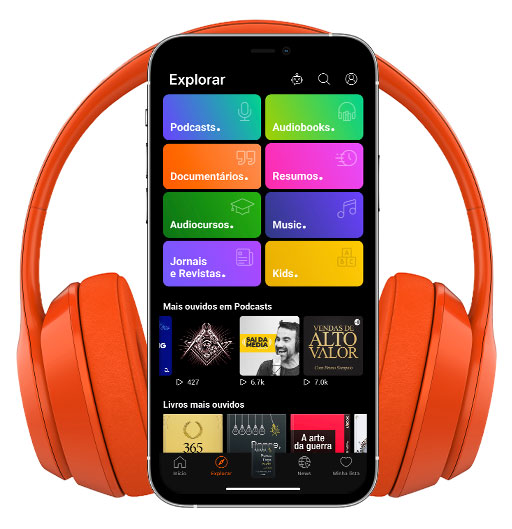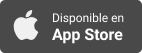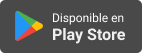Creative Conversational Marketing (audio)
How to Add a New User to your Drift Account - Drift Chat Tutorial
- Autor: Vários
- Narrador: Vários
- Editor: Podcast
- Duración: 0:02:38
- Mas informaciones
Informações:
Sinopsis
Need some help with Drift or Conversational Marketing? Hop on over and learn more about what we do for companies just like yours: http://goo.gl/WDyR7H Here’s a link to the Conversational Marketing / Chatbot Template: https://1mpul.se/2GheSrH TRANSCRIPT: Today I'm going to show you how to add a new user to your drift account. Alright, so once you've logged into your drift account, the first thing you're going to do is go to settings. Then you're going to click team settings, and then you're going to go ahead and click users. Once you get to users, you'll be able to go over to this green button in the top right that says invite users. Now, the only way that this will work is if you are an admin or an account owner, and so when you click invite users, it will allow for you to start typing in the email addresses from your team. Now, you can also invite people that are connected to slack if they're connected, and all you have to do is type in the email address like this and notice that you get a red dialogue if