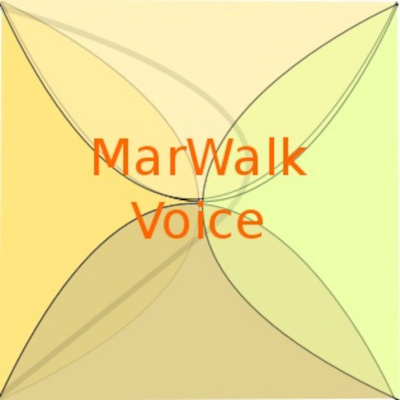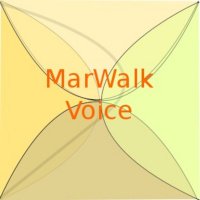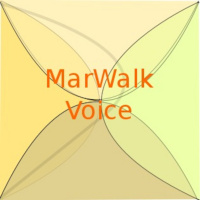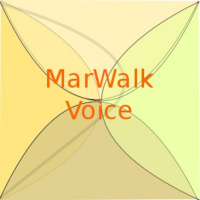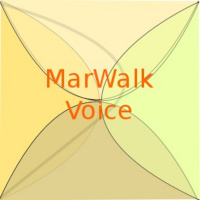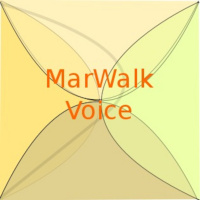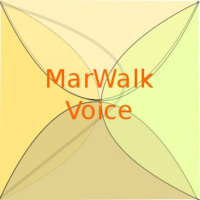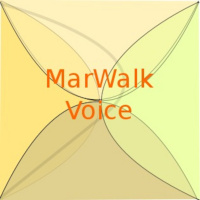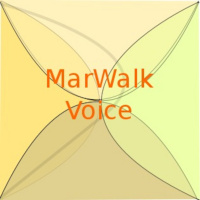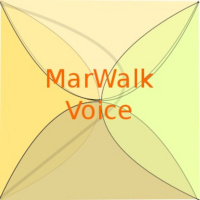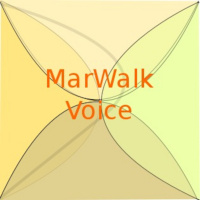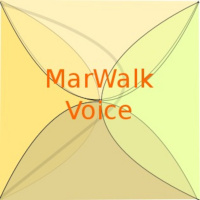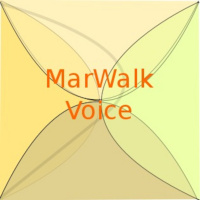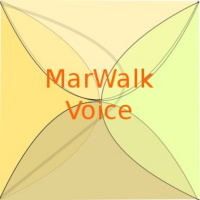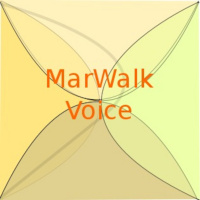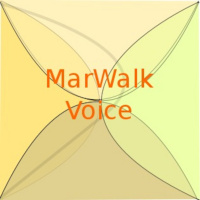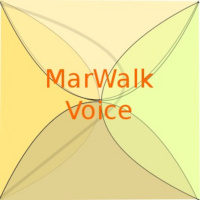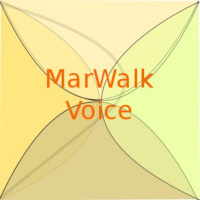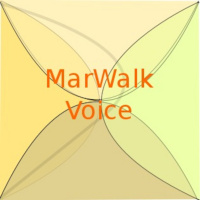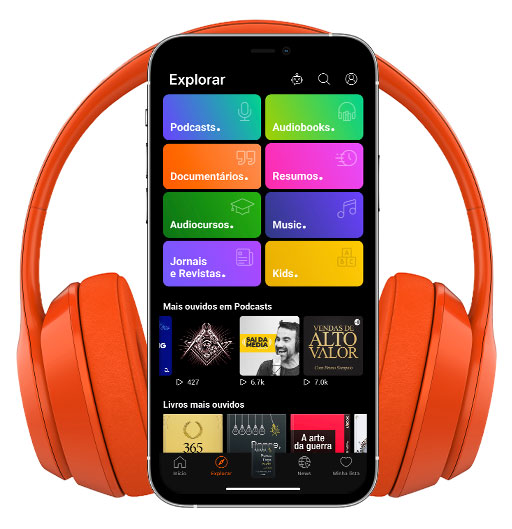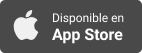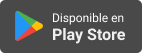Voice Over On Linux
- Autor: Vários
- Narrador: Vários
- Editor: Podcast
- Duración: 2:30:12
- Mas informaciones
Informações:
Sinopsis
A podcast about open source voice production tools. Updates at marwalk on twitterVoice Over on Linux by Mark Caldwell Walker is licensed under a Creative Commons Attribution-ShareAlike 4.0 International License.
Episodios
-
Moving Synchronized Tracks Together
25/06/2017 Duración: 06minIt's fairly simple to move - that is, time shift - all of the Tracks in an Audacity project Together. In theory - you just enable the "Synchronize Tracks" feature - and time shift to suit. But it could be frustrating if you want to shift only a subset of Tracks - vis-à-vis the others in the project - which is a more likely use case anyway. In this Episode - we'll send that can't-move-the-right-Tracks-Together frustration to /dev/null.
-
Getting Technical Properties of an Audio File
29/05/2017 Duración: 06minHow can you quickly confirm whether an audio file is stereo or mono - or its sample rate - its bit depth - its encoding type - and other information you may need to know about that file? In this Episode - we'll explore several terminal command line tools - that can deliver the information you need - as quickly as it takes to type the command and the audio filename.
-
Audacity Labels and Label Tracks
22/05/2017 Duración: 05minIt's great to have a way to label parts and points in your audio. In Audacity - labels are contained in separate Tracks - that can still be associated with points in the audio. In this Episode - we'll explore why separate Tracks are helpful - and a few ways you can use labels - to make things a lot easier for you in your audio project.
-
Creating Transportable Filenames
15/05/2017 Duración: 05minHaving an audio file not load or play because its filename won't load is annoying. If your file manager won't list it correctly - that could be disastrous. In this Episode - we'll go over how to create filenames that will work - no matter what programs you use them in - or where you send them.
-
Discerning When to Patch or just Record Again
08/05/2017 Duración: 04minIn many cases - you can readily fix a glitch in a Recording - as we've discussed in some previous episodes. But sometimes it makes sense to cull it out - and just start over. In this Episode - we'll explore things to consider in deciding which to do.
-
Easing Audio Part Transition with Fade-In and Fade-Out
01/05/2017 Duración: 05minWhat do you do when you need to join together two snippets of audio - and one or both of them start or end with rough edges? In this Episode, we'll examine how the Fade-IN and Fade-OUT features of Audacity can help in this.
-
How to Decide Which Audio File Format to Use
24/04/2017 Duración: 04minShould you save your files in MP3, WAV, or something else? Well, the answer depends on several factors - and in this Episode, we'll examine the pros and cons of the most popular formats.
-
Archiving your Audio
10/04/2017 Duración: 07minWhen you're done with a project - you'll want to hold onto your work - at least temporarily until you're sure you won't need to return to it for any re-work. In this Episode - we'll examine some ways to archive your work - so that you can easily find it when you need to.
-
How Much Headtone is Needed
27/03/2017 Duración: 03minAs used here - the terms "Headtone" and "Tailtone" - refer to bits of *silence* before and after an audio clip. How long do you make them? How much is Needed - and more importantly - why. In this Episode - we'll look into the pros and cons of longer and shorter bits of silence - at the beginning and end of each audio clip.
-
Whether to Delete or Silence Unwanted Audio
20/03/2017 Duración: 03minWhether To-Delete-or-Silence unwanted audio Well - It Depends. In this Episode - we'll look at the difference between deleting audio containing unwanted sound artifacts - and converting it into Silence. And when to do which.
-
Selecting Back to an Exact Point in the Audio
06/03/2017 Duración: 05minImagine that there's a section of script that you re-did inside a single take. In this Episode - we'll go over an easy way to get to it - without having to listen to a lot of audio in-between.
-
Patching an Audio Part
27/02/2017 Duración: 05minSuppose you've just recorded a perfect take of a piece of copy. And then upon reviewing it - you discover that you've pronounced a word incorrectly - or used the wrong word altogether. No worries. - In this Episode - we'll go over how to patch it over - with a corrected audio part.
-
Managing Multiple Takes for the Best Audition
20/02/2017 Duración: 05minIf you're *not* one of those people who nail it on the first try - you likely record and keep several takes before deciding on the best one to submit. In this Episode - we'll go over some ideas - on how to ensure that you're sending up your best work.
-
Two Keystroke Instant Playback in SoX
12/02/2017 Duración: 05minWhen you're ready to record your audition or project segment - you probably set up your digital audio workstation to record - and then play it back for quality assurance. There's a lot of mouse clicking involved - when you're recording in a GUI editor - and it takes several milliseconds to hunt and click the correct menu options. There's a command line way I like much better. In this epidsode - we'll look at how you can greatly accelerate this process - and with assured audio quality.
-
Creating Audition Filenames with Bash Variables
06/02/2017 Duración: 06minUsing Bash scripts with Variables helps in automating your workflow - not only for efficiency but also - importantly - for consistency. In this Episode - we'll go over some practical steps - that could make your filenaming process go much smoother.
-
Scrubbing with Audacity
30/01/2017 Duración: 05minMost audio editors let you go to a point in your project - to start playing the audio from that point. But sometimes you want to listen a little more closely - to find that troublesome click - or other glitch you would like to edit or remove. One way to try to do that is by scrubbing. In this episode - we'll cover what audio scrubbing is - and how to do that in Audacity.
-
Combining Sound Files with Sox
23/01/2017 Duración: 05minConsider the use case of appending sound files together - such as adding a head tone and tail tone to a section of audio. Sure, you could do that in a GUI audio editor - but there's an easier and slicker way to do it. In this Episode - we'll go over how you can use SoX to combine audio files - freeing you up for the more fun parts of your projects.
-
Bash is your Friend
16/01/2017 Duración: 04minBash is a command line shell that is common in popular Linux distributions. In this Episode, we'll go over how you can use Bash scripts to speed your workflow, and avoid errors in your audio projects.
-
Introducing FFmpeg
09/01/2017 Duración: 04minIn this episode, we'll explore FFmpeg, and how to leverage it to produce your final product.
-
Leveraging Audacity Keyboard Shortcuts
12/12/2016 Duración: 04minYou can do just about anything you need to in Audacity - by following the menu options or clicking the icons. But using Keyboard Shortcuts reduces hunt and click time - and greatly speeds your workflow. In this Episode, I'll share some Audacity Keyboard Shortcuts that could become your muscle-reflex go-to options.