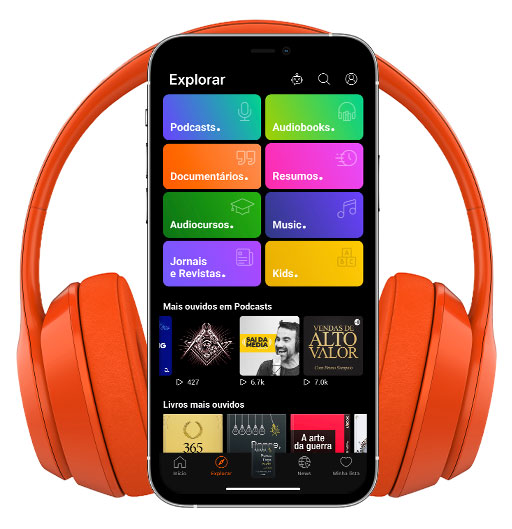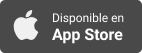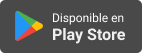Informações:
Sinopsis
Here's the idea. There are a lot of great ideas out there, and we would love to share them all with you. You have started this website as a way to get the information out to as many as possible in a fun, exciting format. Each week will do our best to focus on one concept or one idea. The beauty is for people throughout the district to connect and share these ideas that are presented here. One week you may find the information to be GREAT, the next maybe doesnt suit your needs. We hope people of like mind will be able to connect and share how they are using the resources provided.
Episodios
-
itWeekly #302
12/09/2012This week, Jenny and Jake have a conversation with CMS General Counsel Associate Jonathan Sink about Copyright and how it pertains to teachers. Some great resources and insights are provided by Mr. Sink and we look forward to continuing this conversation in future episodes.
-
itWeekly #229: CMS Technology Update
04/07/2012Jenny and Jake run down all what has been going on over the last few months while they were not creating itWeeklys. Manny announcements from leadership changes to new webtools to technology conferences are discussed. Each announcement is described briefly with the promise of more details to come throughout the summer. Stay tuned all summer long!
-
CMS itWeekly #228 - Teacher Spotlight Series: Jose Rios
13/05/2012In this week's itWeekly, Jake and Jenny have the pleasure of interviewing Jose Rios, an ESL teacher from Bailey Middle School. Jose describes his 10 Words a Day Project and how he has utilized Green Screening technology, Google Docs, Edmodo and WikiSpaces to engage his students. Special thanks to Jose for sharing his inventive ideas and showcasing some of our very own CMS talent!
-
itWeekly #227: Online Image Editing
30/04/2012In this week's itWeekly, Jake and Jenny discuss the value of online image editing in the classroom. We'll show you how you can alter images to fit with the objectives of your lessons and projects. Teachers' and students' wikis can get an instant facelift using logos created with free web tools. Do you blog or encourage your students to blog? Learn how students can add creative images to their KidBlog.org posts. Let your students design their own graphics and watch their creativity flourish!
-
itWeekly #226: The Paperless Classroom
18/04/2012In this week's itWeekly, Jake and Jenny discuss ideas and tools that will help you to reduce the amount of paper you use in your classroom. In this episode we explore tech tools and apps such as Evernote, Notability, Google Docs, and Edmodo and we challenge you to take the pledge to "Go Paperless" for one day in celebration of Earth Day 2012. Can you go without paper in your classroom for one day? This episode of itWeekly can help!
-
CMS itWeekly #225 - Google It
10/04/2012In this week's itWeekly, Jake and Jenny discuss how to effectively utilize Google Search and the importance of modeling this process for students. In this episode we highlight Google Advanced Search, Google For Educators, Search Stories and InstaGrok. Answers to your questions are just a search button away!
-
CMS itWeekly #223 - Innovation for Transformation Grant
19/03/2012Are you passionate about technology integration and are interested in using iPads in your classroom? These are exciting times and right now you have the opportunity to apply for the Innovation for Transformation Grant! Professional Learning Communities in each of Charlotte-Mecklenburg Schools are invited to apply for this grant.CMS educators have until March 30th at 5 PM to apply for this grant on the CMS Intranet!
-
CMS itWeekly #222 - The Yammer: Tell us Your Yammer Story!
25/02/2012We love The Yammer! Yammer is an enterprise social network that we use for private communication within CMS. CMS educators will be presenting our Yammer success story at NCTIES in Raleigh, NC on March 8th. We will share how we've used Yammer to connect and collaborate with one another in a virtual environment. If you are a CMS educator using Yammer, please tell us your Yammer Story in the Yammer Stories group.
-
CMS itWeekly #220 - ePortfolios
04/02/2012In this episode Jake and Jenny discuss how students can build digital or "ePortfolios" showcasing a collection of work samples. ePorfolios serve in showing evidence of growth and allow students to reflect on their work. Free web tools, such as Evernote and VoiceThread, are discussed.
-
CMS itWeekly #219 - History of Copyright/Evolution of the iPad
22/01/2012An exploration of the history of copyright and the future of digital rights management. With the advent of mobile digital devices in education, we discuss the management of content. We also delve into how evolving copyright laws influence the way these devices function and how we can use them legally.
-
CMS itWeekly #218 - Reading in a Conceptual Age
02/01/2012Reading in today's world is much more then just text on a page. We live in a time where reading can and does happen anywhere, at anytime. We explore a couple of advances that have helped us enjoy and expand the reading experience in this Conceptual Age.
-
CMS itWeekly #217 - People Over Production
06/12/2011Technology is pervasive in all that we do, and often times it is easy to get caught up in the newest webtools and the excitement of what the technology can do! In the midst of this information availability, we should not forgot why we are doing what we are doing. The people are the most important. We need to keep the people in mind: the student, the teacher, the end user. Put the people first, not the thing (the production).
-
CMS itWeekly #216 - Analytics
06/12/2011Did you know that when you visit a website you leave a digital mark. Most websites have analytical data attached to them. In our own district websites (WIKI̢۪s) we have the ability to get some good information about how our websites are being used. This week we explore the wealth of information to be gained by looking at how our websites help us learn about our users. This is information you don̢۪t want to miss!
-
CMS itWeekly #215 - Digital Citizenship: Health and Wellness
05/12/2011We spend a lot of time online in this digital age. It is important that we begin to realize how much time we spend online and to be aware of the possible pitfalls along with the joys an online life can bring. This week we look at Digital Citizenship and our health and wellness.
-
CMS itWeekly #214 - Geotagging
17/11/2011Location data is on many digital files including photos taken on smart phones and tablet devices. Geotagging, as it is called, is a convenience for some applications but can also pose security risks. In this podcast, Tim and Jake explore the applications of geotagging and how to avoid the risks associated with it.
-
CMS itWeekly #213 - eBooks (ePub, Digital Publishing)
12/11/2011This week a discussion on eBooks, ePub, and the coming age of digital reading is encouraged. What is ePub, and how is it effecting reading? Is digital publishing really the future and how easy is it for us and our students to publish their own ePub Books? Websites and "how to's" are discussed considering these questions.
-
CMS itWeekly #212 - Failure is Essential
31/10/2011Failure is an essential component of the learning process. As national education standards focus more heavily on the creativity and innovation in learning, how we view failure needs to change. In this week̢۪s podcast the failures of organizations, professionals, and individuals are explored as we discuss what they learned from those failures.
-
CMS itWeekly #211 - Tagging (Organizing The Internet)
24/10/2011Tagging is the key method to organize information using webtools. This week Tim and Jake discuss what tagging is, why it is important, and how to create and use tags in various webtools like Diigo, Yammer, and Twitter.
-
CMS itWeekly #210 - Infographics
17/10/2011Info-graphics are multidimensional visual representations of data. In a time when information is everywhere, students and teachers need to be able to make sense of any information. Tim and Jake explore the learning potential of infographics and discuss some ways to create your own.
-
CMSitWeekly #209 The new OS is multi OS! (Browser Wars! Is your browser an OS?)
11/10/2011This week aspects of what an OS is are discussed in conjunction to Charlotte Mecklenburg Schools and 21st Century Skills. CMS has particular needs and reasons why their computer systems run in ie7 and XP. Further more it is a key aspect of 21st Century Skills to be able to ADAPT in this changing field of knowledge and technology. Everyday students and teachers are required to work in multiple OS', and our facilitation of this 21st Century Skill of adapting is going to be the new standard.